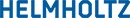URL: https://library.desy.de/publicationsdesy/pubdb/@@siteview
Breadcrumb Navigation
Publication database
Please have a look at the training material (slides or video) in case you need more information on the system.
According to the DESY ordinance §2 Abs. 3 the results of all work carried out
at DESY have to be published or to be made known to the public by other means.
For the annual reports of the institute and to the HGF all publications
have to be entered in the DESY publication database (PUBDB) as soon
as possible. This includes:
- Books and proceeding volumes/journals
- Internal reports
- Dissertations, diploma thesises and habilitations
- Articles from books and proceedings volumes
- Contributions to journals
- Journals
- Conferences
- Lectures and posters
The DESY publication database is a bibliographic database
which only records the list of references of a publication.
Publications may be entered into the database either by the authors and/or their
delegates, the DESY publication apointee (PA) or in exception by the DESY
library.
The DESY groups (e.g. the corresponding PA's) are responsible for the
completeness of the bibliographic data in the database.
The DESY central library is responsible for the development of the database, the
final release of the bibliographic data as well as all input and output functions.
All literature lists for the annual report of DESY and the HASYLAB as well as
all HGF reports containing bibliographic information will be compiled from final
released data exclusively.
Workflow
Login
In order to enter or change a publication into the publication database a login into the system is required. Users may use their afs/windows userid and password or use DOOR to login.Submission
Having successfully logged into the system, the user may enter new publications or change (edit) his or her previously entered entries.Please use the provided import function whenever possible (This can save a lot of work and prevents duplicate entries): See Import Help page for more information.
If you chosse not to import the data we strongly suggest that you search for the publication you wish to enter, since somebody else might already have added the data.
Please add the fulltexts whenever possible. For journal publication adding the publisher's pdf and the author's accepted manuscript (unless the publisher pdf is published under a CC-BY license) is mandatory.
Approval form
Choose the right submission form (e.g. "Journal Article")Fill as much as you already know. Note, this information is re-used when you finalize the entry. You can copy & paste the authors directly in the author field using either "A. Name, B. Name, ..." or "Name, A.; Name, B. ; ..." The system will parse this and will try to identify the names.
If you have got funding (e.g. EU), please add this information as well, since this ensures that the entry will be properly registered at OpenAire according to the funding needs.
For the journal either enter the name or parts of it (e.g. may be with title:"Machine learning: science and technology" or use an identifier like the ISSN - in this example 2632-2153)
IMPORTANT: Upload your manuscript as Fulltext. This is necessary for generating the form later. Do not worry, your data is restricted.
Press Postpone
The system than generates a mail which contains a link to the new entry and redirects you to the detailed record page after a few seconds. Select "Approval of scientific publication". The form is already prefilled. Complete the few missing parts and print as PDF. Send this pdf to the library. (No need to print sign and scan) We will forward this to the person who is responsible for the approval and inform you when your request was approved.
Once you have the approval you may submit your manusscript to the journal.
Should the manusscript be rejected and you try another journal there is no need to ask for approval again, however it might be a good idea to contact the library if e.g. the type of journal changes (e.g. OA to Subscription or Hybrid) since in such cases extra steps should be taken before yousubmit in order to keep rights, ...
Once the paper is published, open the record again, delete all information that might have changed and use the DOI import to complete the record.
NB: If needed, you can delete all authors by pressing 
Note: The DOI import only affects empty fields (hence the deletion).
Add the publisher's pdf (which we keep restricted unless it is allowed to make the pdf public) and the accepted manusscript, which we try to make Open Access if you agree and (as almost always) this is allowed by the copyright. Note: If the publisher pdf has a CC-BY licence, the acceptet manuscript is obsolete.
Finally press "Finish & Release" to allow further processing by your publication appointee and the library.
Once the publication appointee approved, the entry is public and will e.g. be shown on the webpages, ...
After submission
After the bibliographic information has been saved into the system it is the task of an editor of the users group (usually the PA of the users group) to check the entry for completeness and spelling errors as well as for dublettes in the system. As a last step the editor releases the entry for the final check by the DESY library.The DESY library performs the final check on all entries. In case of errors which can't be corrected by the library the corresponding entry is returned to the PA for fixing. Having found no error, the entry is finally released by the library and is then ready to be included in the various reports mentioned above.
License Information
The DESY Publication database (PubDB) serves as the institutional Repository of Deutsches Elektronen-Synchrotron DESY. Every dataset including versions is permanently kept. The database and it's content is protected under the German copyright law.
All records in the "Open Access" collections have at least one fulltext attached, that can be viewed and downloaded freely by everyone - in some cases only after the embargo period has passed.
These fulltext have at least a license that gives DESY non-exclusive perpetual limited rights to distribute the fulltext and also limits re-use of any type from other entities or individuals.
In cases where less restricted licenses apply, this is clearly stated in the record and/or the corresponding fulltext.
Records in other collections may have attachments that are restricted. In case you need access, please contact the DESY library
A Creative Commons CC0 1.0 Universal Public Domain Dedication will apply to all metadata.
Telephone: |
+49 (0) 40 8998 - 3602 |
Email: |
l.pubdb@desy.de |
Building/Office: |
01 / 312 |