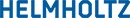URL: https://library.desy.de/publicationsdesy/pubdb/faq/@@siteview
Breadcrumb Navigation
Frequently asked questions
- Is there additional Information / Training material available?
- According to Helmholtz: 100% Open Access for DESY Publications - How can I ensure this?
- I can not find my entry
- What about conference contributions, which will be published later as journals or books ?
- What happens with an erratum in a journal?
- My entry is already in INSPIRE. Why can't I just import it ?
- What about reports from other institutes where DESY employees are authors (e.g. CERN report, ...)?
- How do I assign an affiliation to an author.?
- Where do I find more help on the LaTeX syntax
- Online-only proceedings What are the "publisher" and the "publisher's city" in case of an online-only proceeding?
- Online-only Journal Articles
- Full Text May I add full-text to the database?
- How can I support the DPG - VG Wort
- How to cite bibliographic entries
Due to the approval workflow all approved publications are already recorded and
if the publication has already taken place, you should have already approved the entries?!
In order to avoid duplicates , please check before entering new data whether you
still have "postponed" records which - after completion - can be released. You
will see a corresponding list after logging in on the start page of the system.
Access to the system :
DESY publication database (PUBDB)
Login with windows/afs UserID and password
Edit existing postponed entries with "Modify"; for missing publications use
"Submit".
TIP : Use the import option for completion and when entering new data!
(Delete incomplete/wrong fields before importing)
Further information can be found at
https://library.desy.de/publicationsdesy
or
https://library.desy.de/publicationsdesy/pubdb
Please make sure that all entries (incl. all full texts, i.e. for journals
the "Post Referee version" and the publisher pdf) are in the system.
ALL DESY publications must be open access (HGF Open Access policy)
PLEASE SUBMIT YOUR ORCID (Open Researcher and Contributor ID) USING
https://iam.desy.de .
If you do not already have an ORCID, please register at
http://orcid.org .
An ORCID makes it easier to associate your publications with you and increases
the visibility of your work.
If you have any questions, please feel free to contact us
l.pubdb@desy.de
After you added an entry into the system you recieve an email. If you follow the link in the email, you should see your entry and will be able to change it, unless your publication appointee has already released the entry.
Before the publication appointee has released the entry, entries are only accessible for you and members of your group. In these cases ther is a "restricted" text on the left hand side of the record, and you need to login to access the detail page. Moreover such records are part of the "User collection". You can see the collection, a record belongs to in the lower part of the detailed view under "The record appears in these collections".
As soon as the record has been released by the Editor, the collection "user" is removed and "Editor" or finally "Public records"
and "Publications database" appear.
A few minutes after you see "Editor", the record will be searchable.
These items must be entered twice. First as a conference contribution and after publication in a journal or book once more in that categorie.
NB: To import the data of the conference contribution select a new entry and use the import link at the upper part of the input form.
Use preprint:12345, where 12345 is the record number of the conference contribution, which you find in the url after recird (e.g. .../record/12345. This import function transfers as much data as possible from the existing document record including title, reference, etc. A link between the preprint and the publication is also created.
For further information on how to save time by importing data see our online help.
If the original entry has not been released yet, You should add the fulltext of the errata and/or the corrected version of your paper into the system and use the "additional information" box to reference the erratum.
If the entry has already been released, issue a change request giving also the reference of the erratum. We ask you to submit the corresponding fulltexts via e-mail to library@desy.de.
You can (for the time being as long as it has an arXiv number)! Just click on import in the upper part of the input form and enter the arXiv number (e.g. hep-ph/0604001) into the input Box. You also can use the INSPIRE-Import. Enter the INSPIRE-Number into the input Box.
These are internal reports of the corresponding institute. They must be entered as internal reports. Enter the series title in the box "Minute Series".
However it is possible to assign affiliation strings manually:
In the submission form enter an author and then press to edit the properties. In the resulting form you can enter an affiliation.
All special characters, equations etc. have to be entered as LaTeX symbols. You may find extensive information on LaTeX here. A comprehensive list of symbols is available, too.
Some journals do provide page numbers. Either because the article is not printed (yet) or because it is an online-only journal. In this case do not enter the number of pages in the "page number field", because this might lead to wrong citations when the article will get a starting page assigned later. It is better to enter (-/ or *) in these cases. If you know that the journal will not assign page numbers (e.g. PhysRev D) you should use another id which make the citation unique, e.g. article number. You will usually find more information on the publishers website.
Store your fulltext in the database
Please upload your fulltext in the pubdb.
The DESY library will checking the rules for the Open Access status.
In case of closed Access journals, for the most publishers, the post referee version is available for free Open Access.
For this records the DESY library will inform you for sending the post referee version.
You might have been contacted by the DPG and asked for support:
If you have published a scientific book or a journal article in recent years, without reporting this to "Verwertungsgesellschaft WORT" (VG WORT) , then you can support the DPG by securing financial support by VG WORT:
The DPG is one of those scientific societies the VG WORT funds for unclaimed compensation claims.
In the past this has been an annual amount of approx. 70,000 €, which the DPG uses for for charitable purposes.
In order to continue to benefit from this distribution, the DPG must prove that enough among their
member Scientists have not claimed their compensation from VG WORT.
Note: Personally you can no longer apply for compensation entitlements for the previous seven to five years, while the DPG can still claim this money.
The DPG have prepared a web form for this transfer. The completion
should only take a few minutes.
The formcan be found via the DPG Webpages.
To obtain the list of your publications, you can use the DESY Publication Database:
Login to the PubDB
Search for your name under People and go to the detailed view of your personal record.
Following the link "All known publications" yields all your publictations. You can then modify the search as required (e.g. add year:2012->2016 to restrict to the years 2012 - 2016).
You can then either copy this list or choose e.g. DOI as output format to obtain a list of DOIs.
If you use the BibTeX format, we recommend using Biber as a bibliography tool and Zotero (availabler via DESY DSM Store) when using e.g. Word or similar. Please use the RIS format for Zotero, since this allows better import of formulas, ...
Examples
Chicago Manual of Style
Beyer, Jakob, and Jenny List. ‘Quantifying the Effects of Beam Polarisation on Charged Triple Gauge Couplings’. 7 Jul 2020 - 8 Jul 2020: DESY, 2020. https://doi.org/10.3204/PUBDB-2020-04877.
Nature
Beyer, J. & List, J. Quantifying the effects
of beam polarisation on charged triple gauge
couplings. in (DESY, 2020). doi:10.3204/PUBDB-2020-04877
Elsevier Harvard
Beyer, J., List, J., 2020. Quantifying the effects of beam on charged triple gauge couplings. Presented
at the Snowmass 2021 Preparatory Joint Sessions on “Open questions and News
Ideas,” DESY, 7 Jul 2020 - 8 Jul 2020. https://doi.org/10.3204/PUBDB-2020-04877