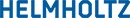URL: https://library.desy.de/publicationsdesy/@@siteview
Breadcrumb Navigation
Publications @ DESY
Please note that the "DESY Geschäfts- und Betriebsordnung" 3.7 (German version only) and 4, as well as the "Richtlinien Veröffentlichung" (German) bzw. Publication Guideline (Engish version) apply for publications.
Preparing publications
Observe the DESY rules on Open Access. More Information on Open Access Publishing Options for DESY authors can be found at our Open access Web Page
If you plan to publish in a non open access journal keep your rights on your own figures and pictures:
State, that the material is availabe under an Open Access CC-BY 4.0 license.
See our FAQ for further information.
If necessary attach the autor annex (english, german) to the individual contracts with the publishers.
Publication costs
Please keep in mind that usually the institute of the submitting author is billed for a publication. At DESY the library might deduct the fees from your group's budget. If in doubt or in case of questions, contact the library.
Affiliations
Follow the guideline on how to correctly state your affiliation(s). See also DESY's "Rules and Standards" pages and our FAQ.
Acknowledgement
Authors should express their gratitude for the support during the scientific publication process in the form of an acknowledgement. Further information can be found at DESY's "Rules and Standards" pages or in our FAQ.
Approval of a publication
According to the "Richtlinien Veröffentlichung" for all external publications (e.g. journal publications) and for printing your article as a DESY report, you need an approval.
Only after your approval request had been granted you may submit your manuscript.
Before publication
Publications of outstanding quality referring to DESY are important for the centre. The approval workflow is part of our quality assurance, thus helping us compete internationally. In March 2021 the DESY directorate decided that the electronic workflow must be used.
Click here for an outline of the procedure...
- The applicant creates an entry in the DESY publications database including the corresponding full text(s) (authors manuscript and internal reviewer text (Example) if applicable).
- The pre-filled application form is generated from the entered data. (To do so, after submission you are forwarded to the detailed view where you can request an "Approval for scientific publication" in the lower right.)
- The completed form is forwarded to -L- for a formal check of the affiliation and, if necessary, further information is added
- The form and full text are forwarded by -L- to the appropriate approvers for approval
- The form and full text are archived by -L- and the applicant is informed about the result of the approval.
- Only after the approval, the submission / publication is allowed
NB: For conference presentation/slides see our FAQ.
Click here for concise instructions for the submitter...
- Please login to the DESY Publication database .
- Choose "Submit" and then select the type of document you want to submit.
- Complete the form as far as sensible, e.g. "group", "pofs", "(EU)-grants", ... will probably not change, so you should enter the final values here. For the title and authors you might decide to only enter stub information that is enough for the approver, and complete this information e.g. via a DOI import once the work is published (see below "After publication"). Please also select the journal where you plan to submit your work, since this is important information for the approver. Upload the "Internal Reviewer text" (Example) if required (e.g. at FS). It is mandatory to add your manuscript to the entry, too.
- Once all the relevant information is filled in, press
"Postpone"
to store the information in the database.
Do not use "Finish & Release", since the record needs to be completed after publication. - After a moment the system will show you the detailed entry page of
the record you just entered.
In the lower right corner, you find a link "Approval of scientific publication", which generates the pre-filled approval form. Please fill out the missing fields. You must name another scientist who has read and recommends your work for publication and who is not on the author list. - Sign the form using the "sign" button.
Note: You can not revert the signing process, but you can reload the page to start from scratch.
Please help us by filling the approver field(s). - Press "send" to submit the form to the library for further processing.
If for any reason you decide to abandon the planned publication altogether, please delete the entry using "Modify this record" from your list of postponed records, which is displayed on the home screen of the PubDB after a login.
You will be informed by e-mail once the approval process is finished.
Detailed step by step instruction with a lot of screenshots can be found in the following report:
Publishing at DESY: Procedure for approving a publication
1-15 (2021) [10.3204/PUBDB-2021-03226]


![]() Files
BibTeX |
EndNote:
XML,
Text |
RIS
Files
BibTeX |
EndNote:
XML,
Text |
RIS
Click here for detailed instructions for the procedure for Preprints
For preprints that will be submitted to a journal the PubDB supports the following workflow, which ensures that the preprint is visible as soon as possible:
- Follow the "usual" approval workflow starting with a "Preprint" submission.
NB: If you apply for a DESY red report number, the approval procedure is finished, once the number is assigned and the library checks have been done. - Once the preprint approval is finished, create an entry for a
journal publication, link both records together
and continue the approval process by re-using the preprint data:
- Use the import functionality with "preprint:<recid>", where <recid> is either the recid (e.g. 47333) or the PubDB number (e.g. PUBDB-20xx-yyyyy). This links the records together
- Press Postpone
Open the (journal) approval form, which copies the fulltext and the filled and signed approval form
from the preprint to the journal entry
- Complete the already filled and signed form by filling in the approver and send it to the library
- You will be informed once the journal approval process is finished.
Click here for detailed instructions for the procedure for DESY Red Reports valid for the DESY Hamburg Theory group only
For members of the DESY Hamburg Theory group a description for DESY Red Reports preceding a Journal publication can be found at Approval for DESY Red Reports and Journal Publications. Note that you must be a member of the DESY Hamburg Theory group and login to view the fulltext.
Click here for informations for the approver...
If you are an approver you will receive an automatic e-mail whenever a submission needs your approval.
The e-mail contains further information and a link to the PubDB entry and to the approval form.
The full-text and other documents are stored as "files" attached to the record.
Since all information is restricted at that stage, you need to login to obtain access.
Please check and review the information.
To approve sign at the appropriate field and press "send" to submit the information to the library. You help us if you add any missing information.
If you do not approve, please check the appropriate radio button and state the reason/remark, why you did so. You can not sign in this case. Pressing "send" will inform the submitter that this entry was not approved and he/she can do the necessary changes and send the form again when done.
After the final approval step the submitter is informed by mail that the process is finished and can then proceed.
After publication
After a successfull publication the postponed entry must be completed.
- Please login to the DESY Publication database . The system will show you a list of all postponed records. Choose the right record and select "Modify this record".
- Use the Import functionality to complete the record. Note that the import only fills empty fields, thus delete the content for all fields where you expect changes (e.g. title, author, ...). The import will also fill any identifier fields (e.g. DOI, ...) and check for doublets.
- You must always add the publisher's fulltext (pdf) for DESY to archive. Unless the publisher's version is published under an open access license (e.g. CC-BY) the accepted manuscript must be added as well. We will make the latter version publicly accessible if permitted and you do agree.
- We strongly encourage you to add the "(Copyright Transfer) Agreement" with the publisher as additional fulltext (File type: "(Copyright Transfer) Agreement"), since this legally binding document describes your rights and obligations and must be archived.
- Finally press "Finish & Release" to finish.
We have also compiled a FAQ for the DESY publication database.
Theses
Editing Service
As a researcher your time is very valued and best used for research. If you need support with your manusscript preparation, we offer a professional extend scientific english editing services provided by native speakers..
The Scientific English Editing Services will cover the following aspects:- Comprehensive scientific editing and journal selection services, resulting in manuscripts of publishable quality and that are suitable for high impact - SCI/SSCI/ISI indexed journals.
- Complete adherence to journal formatting guidelines (references, citations, tables and figures).
Please contact the library for more information or a service request.
DESY Reports
Postscript versions of most DESY reports can be found on the DESY preprint server:
2022 2021 2020 2019 2018 2017 2016 2015 2014 2013 2012 2011 2010 2009 2008 2007 2006 2005 2004 2003 2002 2001 2000 1999 1998 1997 1996 1995 1994 1993 1992 1991 1990 1989 1988 1987 1986 1985 1984 1983 1982 1981 1980 1979 1978 1977 1976 1975 1974
Experiments
H1
ZEUS
HERMES
HERA-B
AMANDA
Internal Reports
Machine Division (M-Reports, HERA-Reports and Technical Notes)
FLASH (formerly as TESLA, TESLA-FEL and TTF/VUV-FEL Related Publications)
LC reports ( LC-TH , LC-PHSM , LC-DET , ... )
EUROTeV reports (...)
Thesis
Obligation to publish a thesis
Publications of thesis in the DESY Thesis series are recognized by the University of Hamburg (physics department):If you recieve your PhD according to the old publication rules, please submit four copies of your DESY Thesis, in case of the new rules please submit six copies to
SUB Hamburg
Hochschulschriftenbearbeitung
Von-Melle-Park 3
20146 Hamburg
PhD, diploma, habilitation thesis concerning DESY
2018
2017
2016
2015
2014
2013
2012
2011
2010
2009
2008
2007
2006
2005
2004
2003
2002
2001
2000
1999
1998
1997
Please note these lists will be gradulally replaced by Theses.
The book and eBook programme ‘Springer Theses’ will publish and award prizes to a selection of exceptional PhD theses in the Physical Sciences. Details and the application form.
Search
DESY Preprint Chooser form to find preprints
by report / arXiv number on the DESY preprint server
(with links to the CERN, FERMILAB and SLAC servers)
Proceedings
Conference Proceedings
published at DESY
Annual Reports
Annual reports from 2009 on
DESY annual reports: 2009 2008 2007 2006 2005 2004 2003 2002 2001 2000 1999
Particle Physics reports: 2009
Phothon Science annual reports
 Internal Reviewer Example (353Bytes)
Internal Reviewer Example (353Bytes)